Monitoring a website and getting alerted on telegram using cloudflare workers
I recently checked out a popular product that monitors websites and URLs. It had loads of features, but I only needed a simple way to keep tabs on a URL and get alerted if it goes down.
My inner Indie developer in, and I came up with a straightforward worker, hooking it up to Telegram to notify me if the URL crashes. The best part? It's all free, thanks to Cloudflare's generous free plan.

Here's my goal: 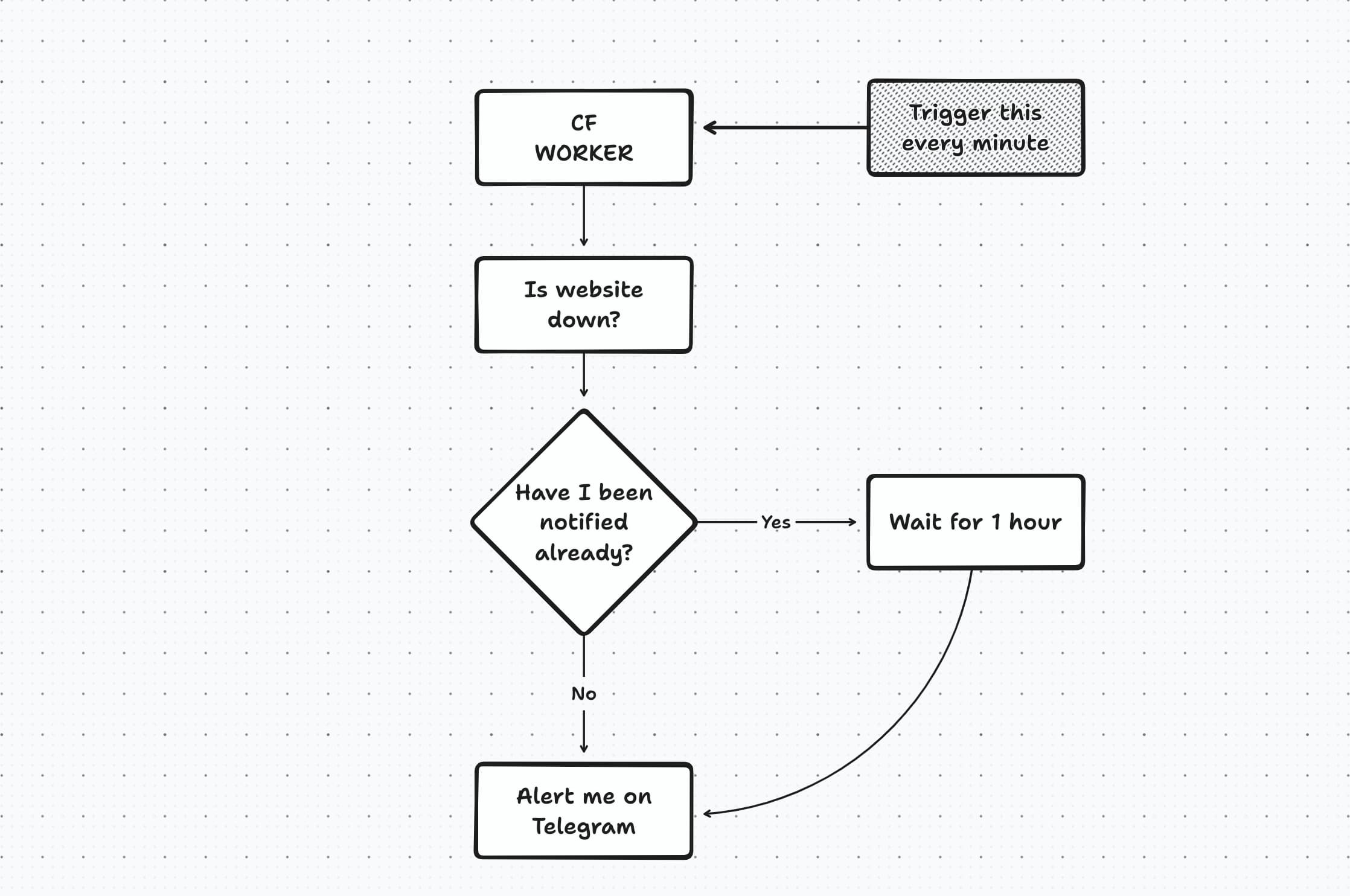
Creating the worker
- Head to dash.cloudflare.com and select Workers and Pages from the sidebar.
- Click Create an application & Create a worker.
- Name it and hit Deploy. You've got a starter worker ready for customization.
The CF Worker: What It Does
Here's the code
// Once you get notified, you won't get notified again for an hour
const NOTIFICATION_INTERVAL_MS = 3600000;
export default {
async scheduled(event, env, ctx) {
const siteToCheck = "https://example.com"; // Change this to your site
validateEnvironmentVariables(env);
try {
const siteResponse = await fetch(siteToCheck);
await handleSiteResponse(siteResponse, env, siteToCheck);
} catch (error) {
console.error(`Error checking site: ${error.message}`);
}
},
};
// Make sure you have these environment variables set in your worker
function validateEnvironmentVariables(env) {
if (!env.TELEGRAM_BOT_TOKEN || !env.TELEGRAM_CHAT_ID) {
throw new Error("Bot token or chat id missing");
}
}
// Check if the site is down and notify if required
async function handleSiteResponse(siteResponse, env, siteToCheck) {
if (!siteResponse.ok) {
await notifyIfRequired(siteResponse, env, siteToCheck);
} else {
console.log("Site is up!");
}
}
// Sends notification if we haven't sent one in the last hour
async function notifyIfRequired(siteResponse, env, siteToCheck) {
const lastNotified = await env.KV.get("NOTIFIED_ALREADY");
const currentTime = new Date().getTime();
if (shouldNotify(currentTime, lastNotified)) {
await sendNotification(siteResponse, env, siteToCheck);
await env.KV.put("NOTIFIED_ALREADY", currentTime.toString());
console.log("Notification sent");
} else {
console.log("Notification already sent within the last hour");
}
}
function shouldNotify(currentTime, lastNotified) {
return (
!lastNotified ||
currentTime - Number(lastNotified) >= NOTIFICATION_INTERVAL_MS
);
}
// Trigger the telegram bot to send a message
async function sendNotification(siteResponse, env, siteToCheck) {
const message = buildAlertMessage(siteToCheck, siteResponse.status);
const telegramApiUrl = `https://api.telegram.org/bot${env.TELEGRAM_BOT_TOKEN}/sendMessage`;
return fetch(telegramApiUrl, {
method: "POST",
headers: { "Content-Type": "application/json" },
body: JSON.stringify({
chat_id: env.TELEGRAM_CHAT_ID,
text: message,
parse_mode: "HTML",
disable_web_page_preview: false,
}),
});
}
function buildAlertMessage(siteUrl, statusCode) {
// Build the message to send to telegram
return `<b>Alert! 🚨</b>
Your site ${siteUrl} appears to be down.
<b>Status: ${statusCode}</b>`;
}
Creating a telegram bot
Talk to BotFather and create a bot by talking to the it on telegram and follow the instructions to create a bot and get the bot token.
Now get your chat id, you can get it by using this IDBot on telegram and follow the instructions to get your chat id.
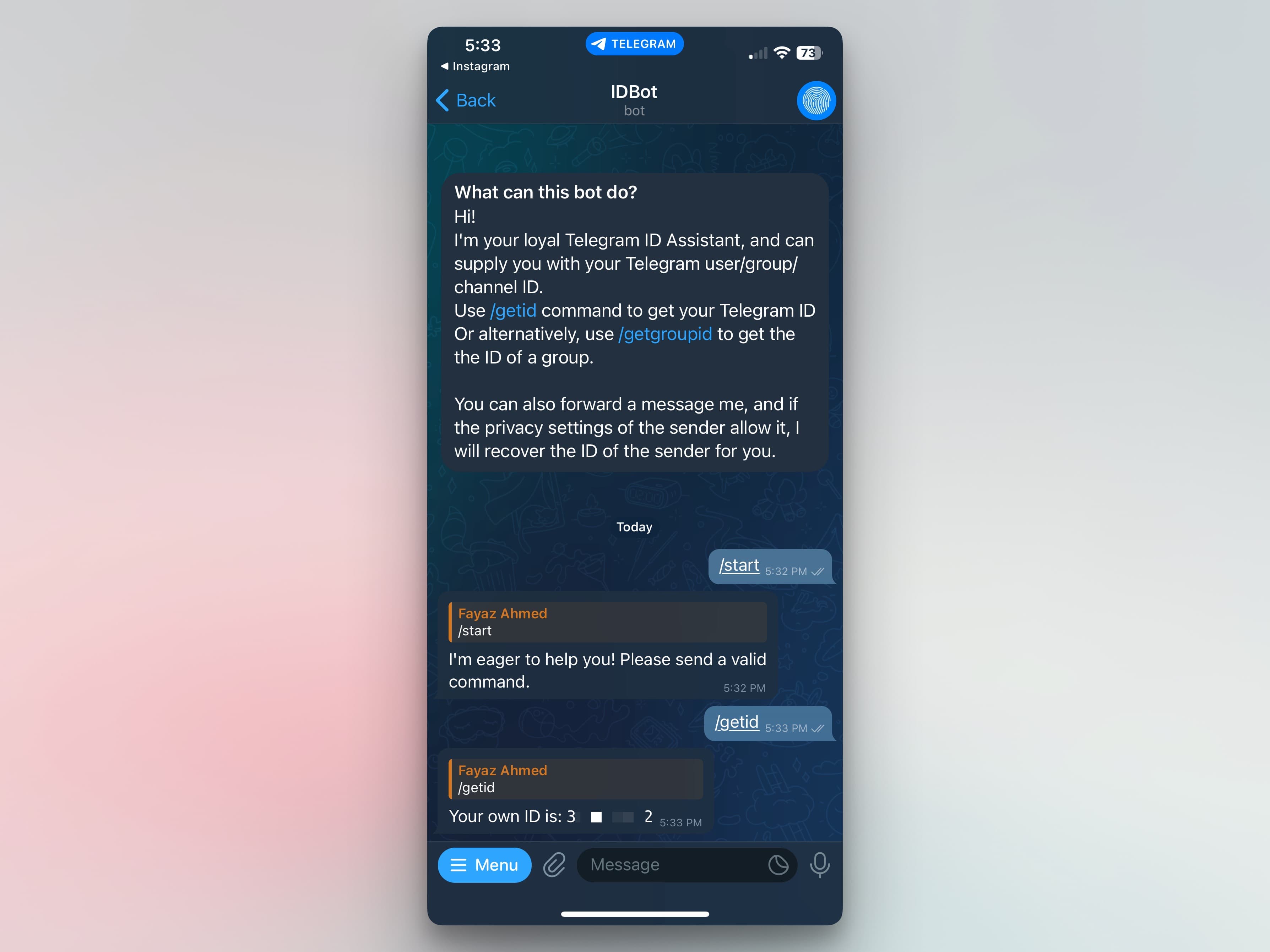
Setting up the environment variables
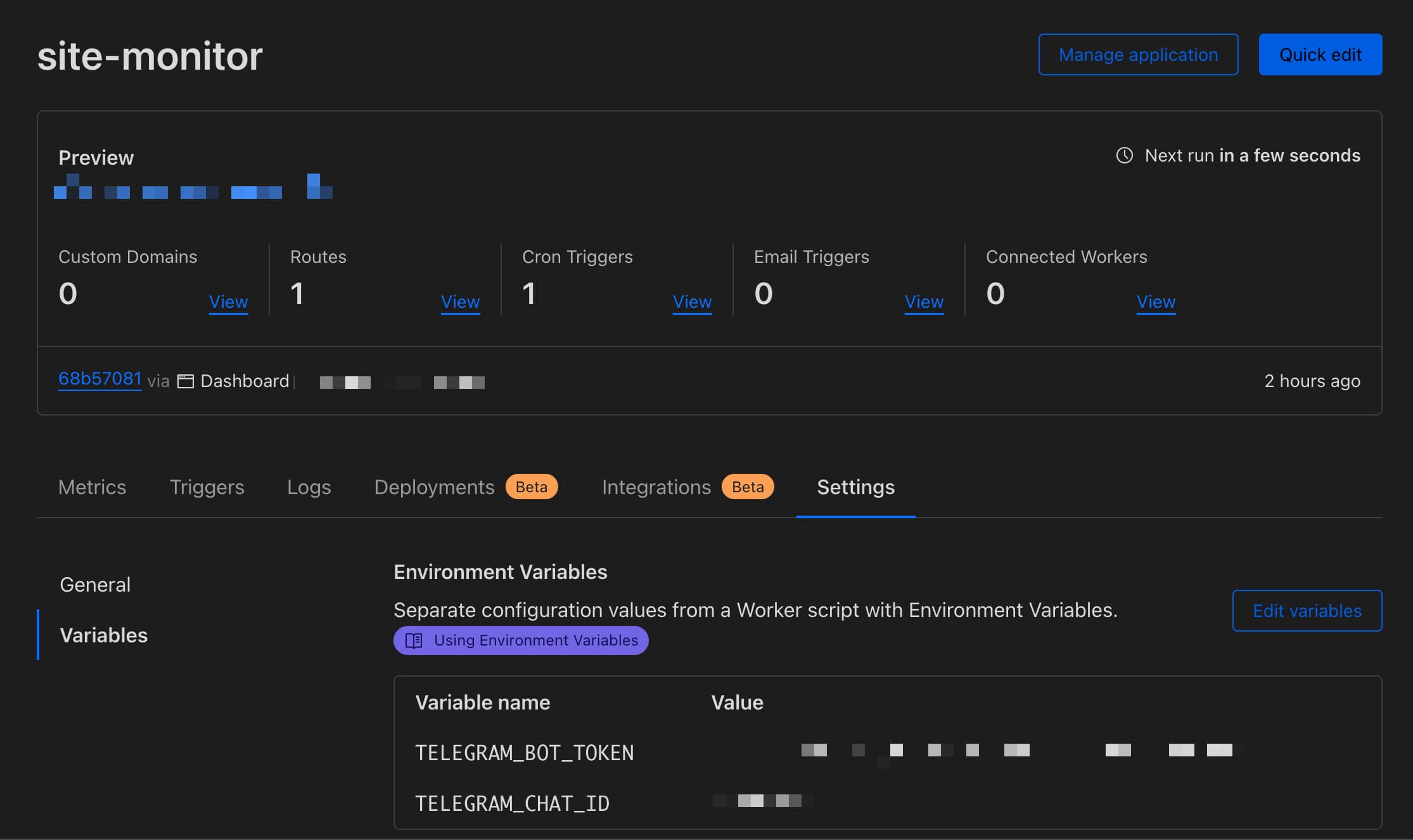
Add the following environment variables and save.
| Variable name | Required |
|---|---|
| TELEGRAM_BOT_TOKEN | Yes |
| TELEGRAM_CHAT_ID | Yes |
Setting up the KV store
- First you need to create a KV store, Go back to cloudflare dashboard and expand the Workers KV menu to find the the "KV" option, open this.
- Click on Create a new namespace and give it a name, I named it SITE_MONITOR.
Go back to your worker > settings > Environment variables and you will see an option to bind(connect) the KV store to your worker. Click on Edit Variables and select the KV store you just created and give it a name that the worker can access as a env variable, I named it KV and my worker can access it as env.KV.
Your worker is now ready.
Setting up the schedule
In your worker overview you can see a Triggers option, click on it and set it up to run every 5 minutes or so. I had set it to run every 1 minute, but that's too much for my use case, so the longer you set the cron, the lesser requests you will make on your free tier.
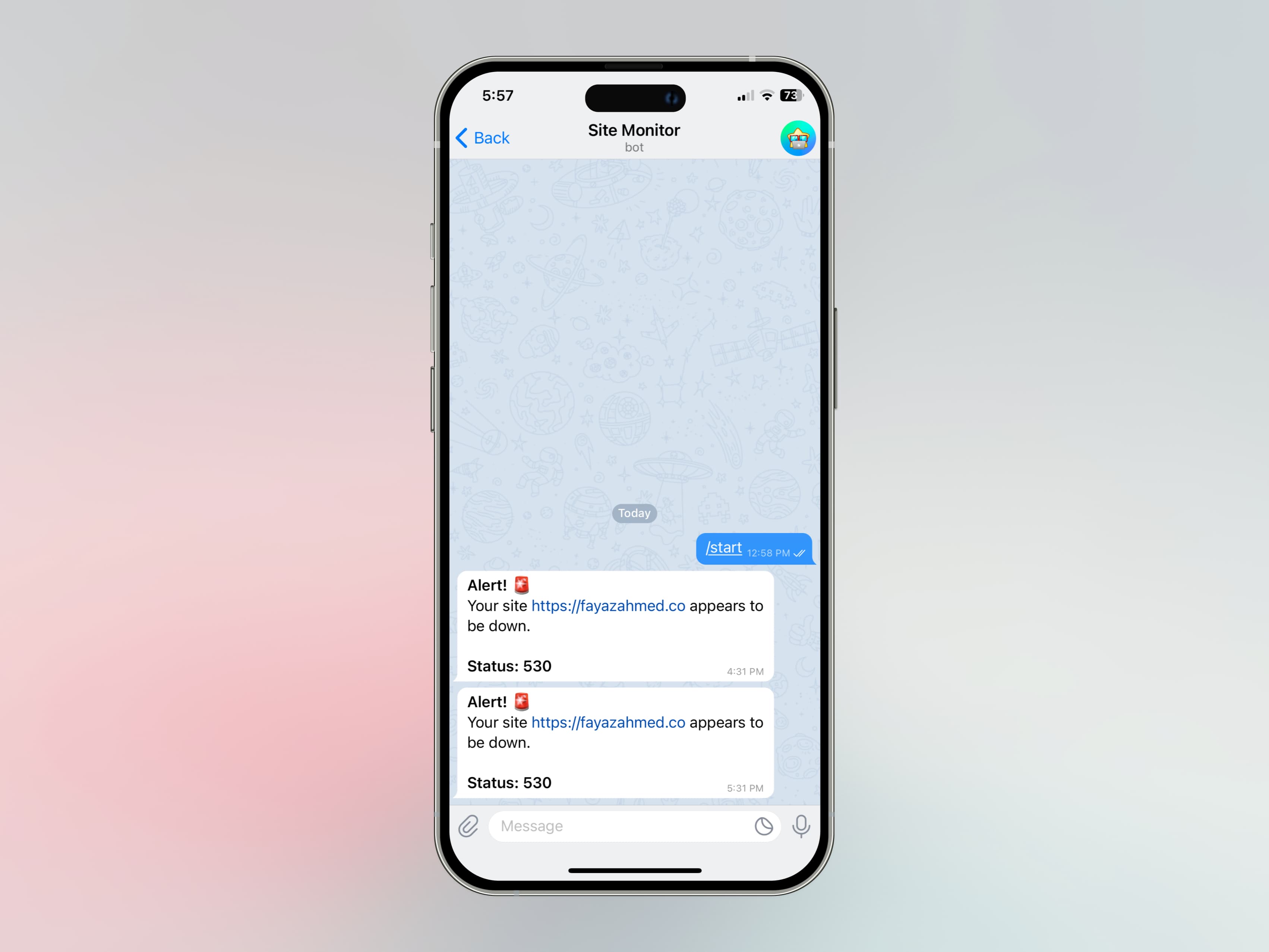
That is it, you now have a worker that will monitor your site and send you a notification on telegram if it goes down.